The Galaxy Y GT-S5360 has most likely been one of the most
economical phones out there, given its specifications and hardware. It’s
not much when you take a first glance, but adding Superuser access can
enhance the phones quality and let you take advantage of different
facets of the Android Universe. Follow the steps below.
1. Download the root file here.
2. Copy this file to your SD card in the root directory (DO NOT PUT IT IN A FOLDER)
3. Switch off the phone.
4. Boot into recovery mode by pressing Volume Up + Lock
Button + Home Button at the same time until you see the Samsung boot
logo.
5. Touchscreen is disabled in Recovery mode so scrolling is done by the volume keys.
6. Select “Apply Update to SD Card”
7. Find your root file (i.e: update-root.zip) and choose it.
8. It will install the file and you will be asked if you want to reboot your device.
9. Select “Reboot” and wait 5-10 minutes for your device to boot up.
10. If an app called “Superuser” appears your phone is rooted.
(NOTE: This does not work for the Galaxy Y DUOS, PRO or the
Galaxy Pocket. This root file is purely for the Samsung Galaxy Y
GT-S5360.)


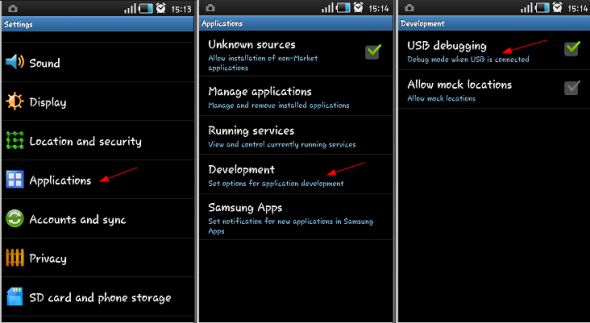


No comments:
Post a Comment